New versions of Android OS are released frequently these days, so the device may require flashing. Of course, if the device is running an older version of Android, it will continue to function normally, but there may be a number of unpleasant situations, so today we will look at how to update Android to the latest version.
Due to the enormous number of models, developers simply do not have time to test all versions of firmwares, and as a result, various add-ons and upgrades are released to fix these faults. Firmware is created by both official representatives and third-party software vendors. Furthermore, the majority of Chinese-made gadgets come with native software that is incompatible with our needs.
So, how can you get the most recent version of Android OS on your device? An official update is the simplest method. To do so, verify whether the firmware is up to date by going to settings, "Settings" section, and then "System update" and clicking check for updates.
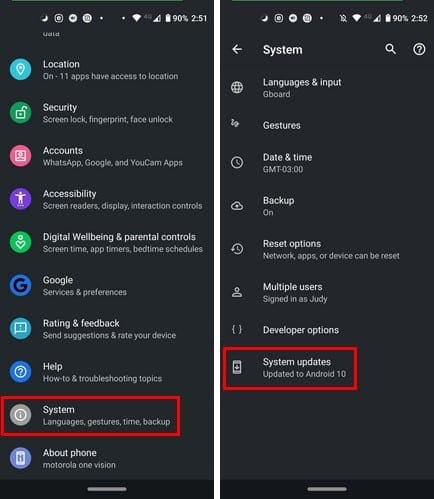
Following that, you'll notice the verification process, and if there are any new updates, the OS will notify you: Then simply follow the update instructions.
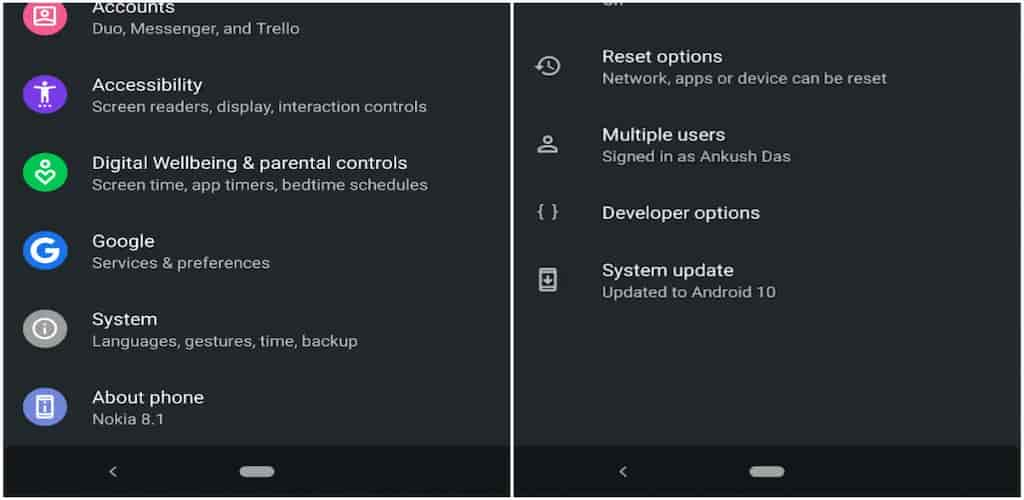
.jpg)
.jpg)
.jpg)